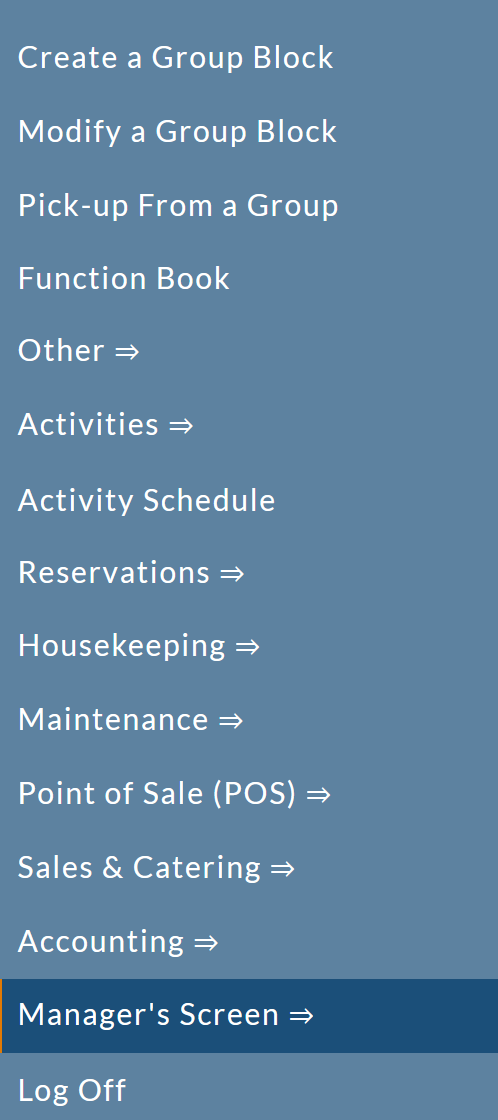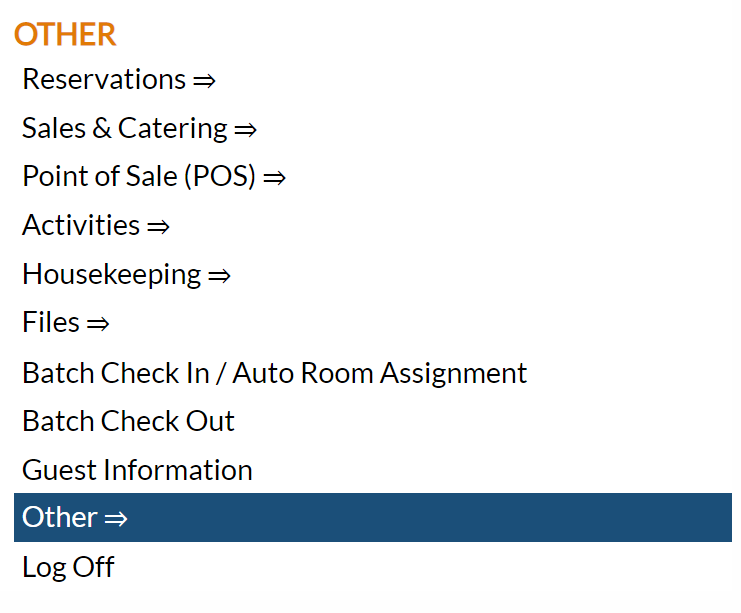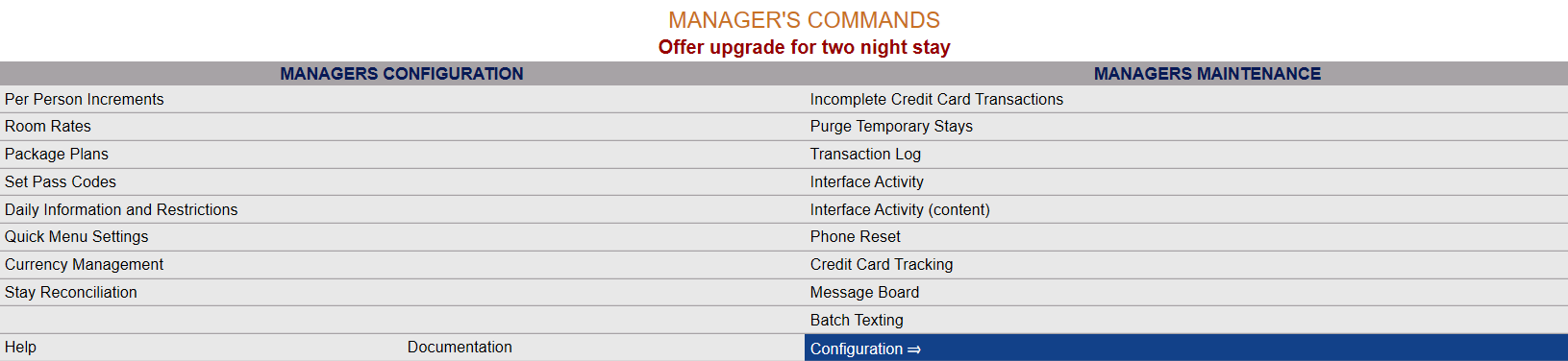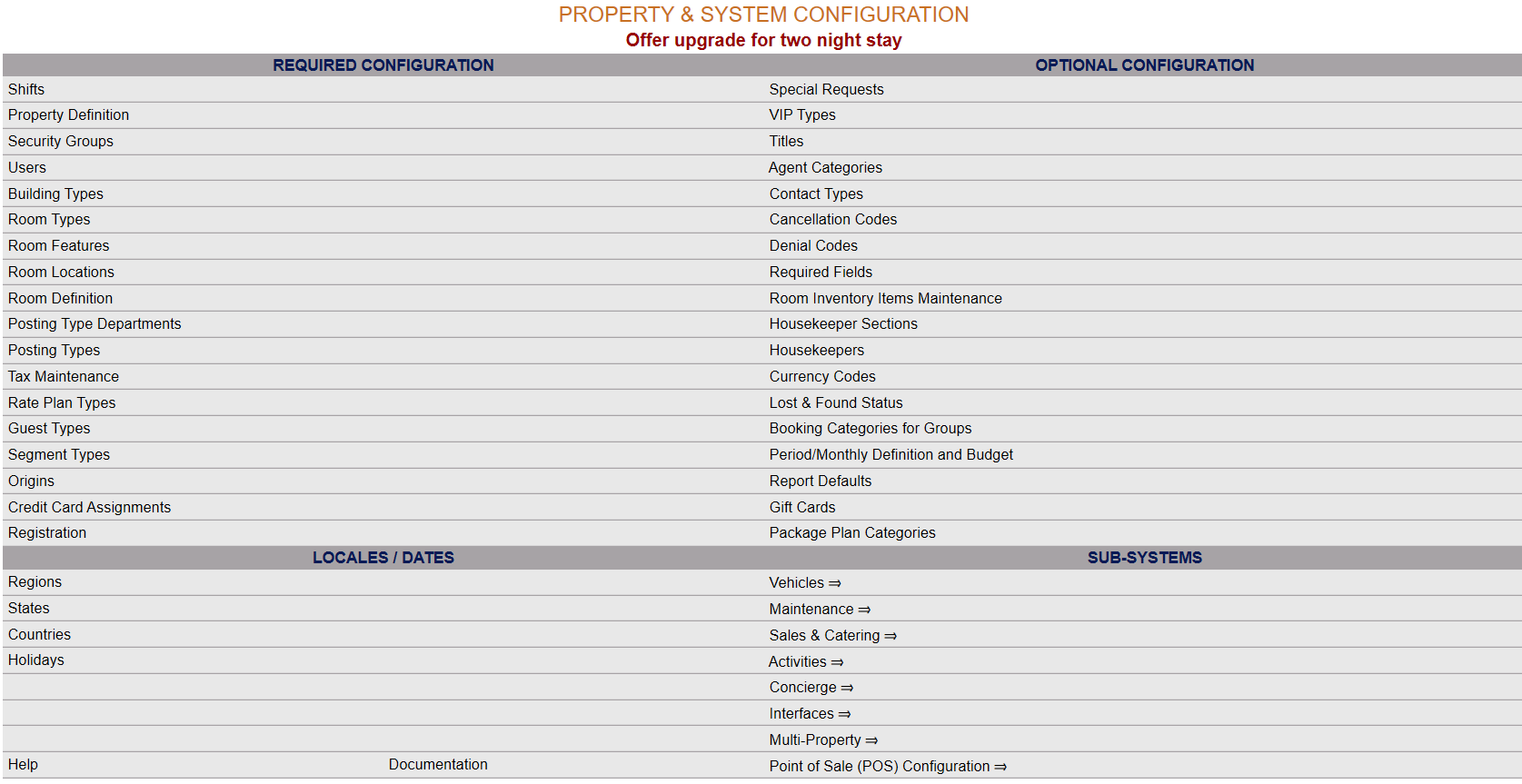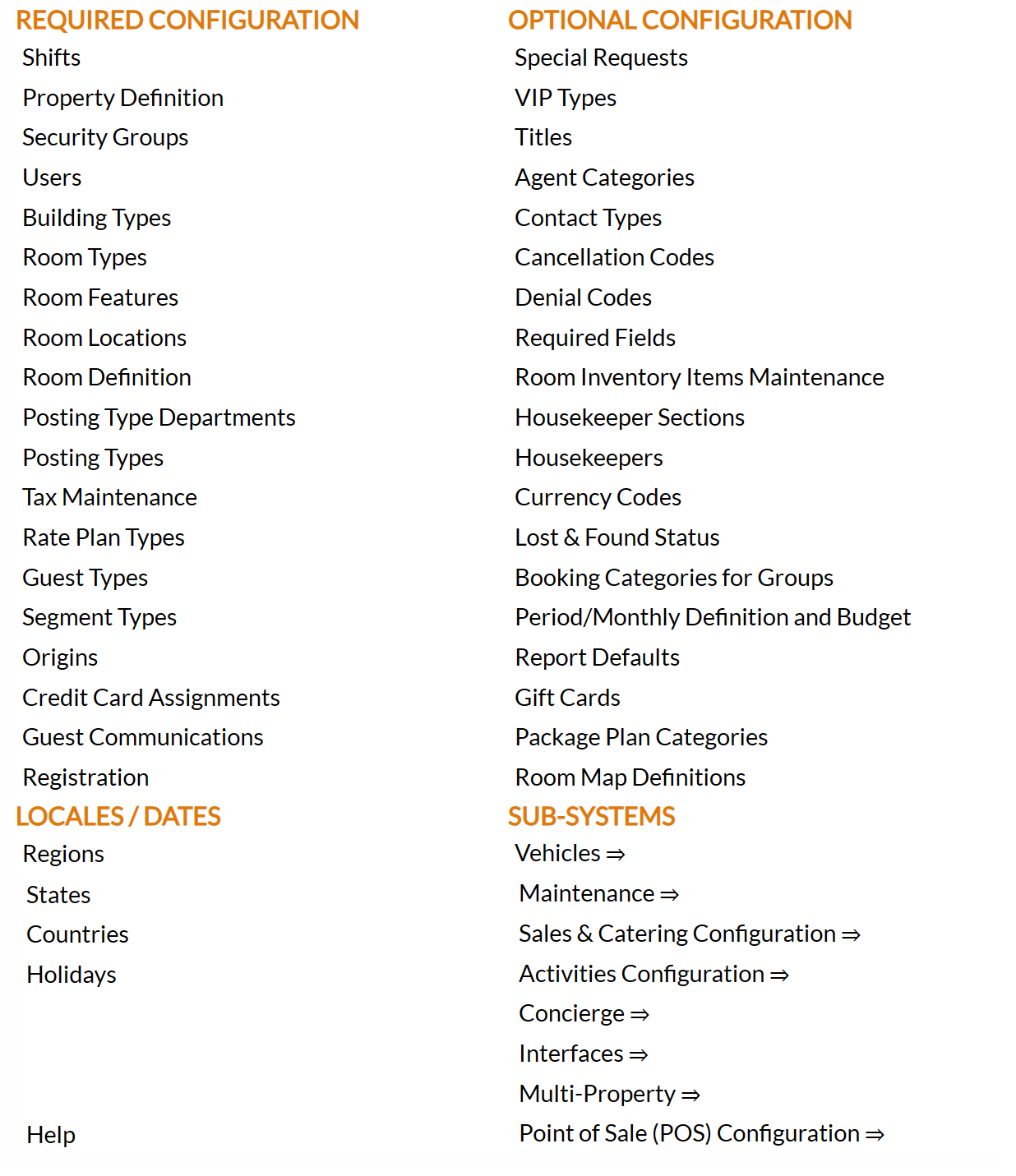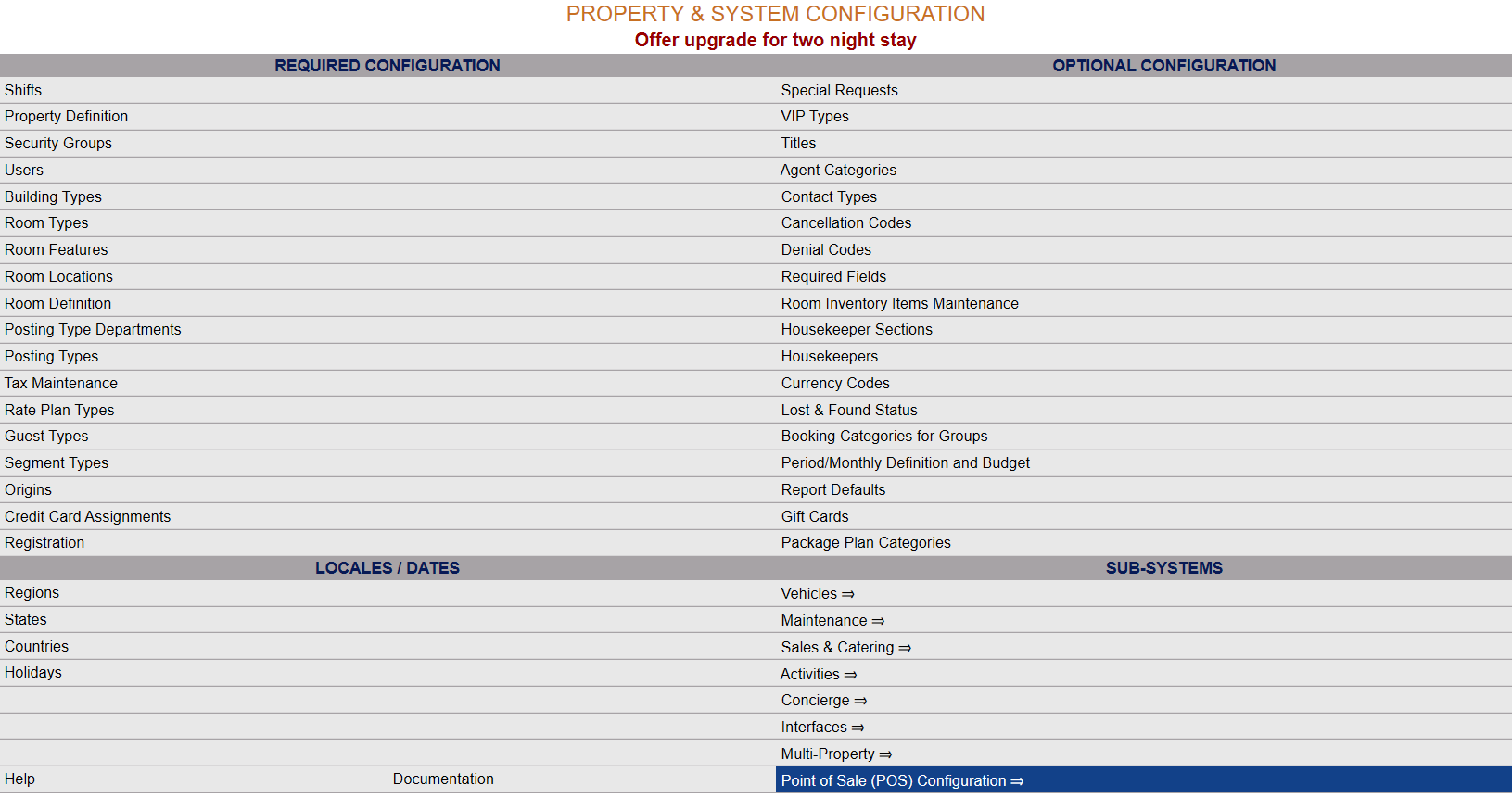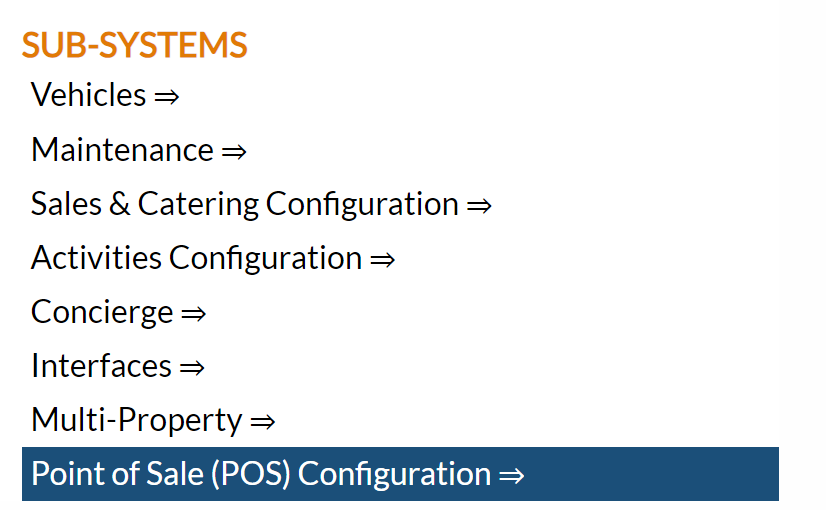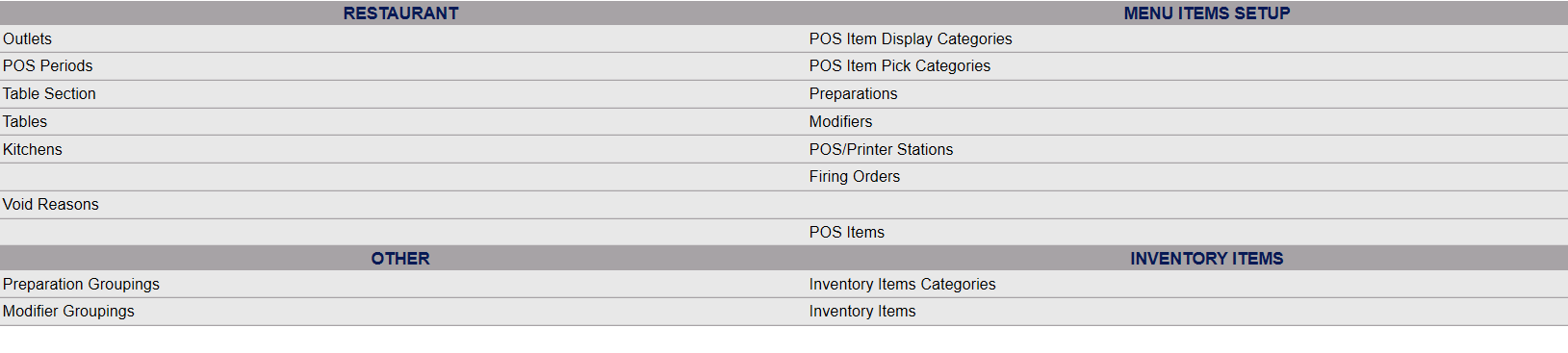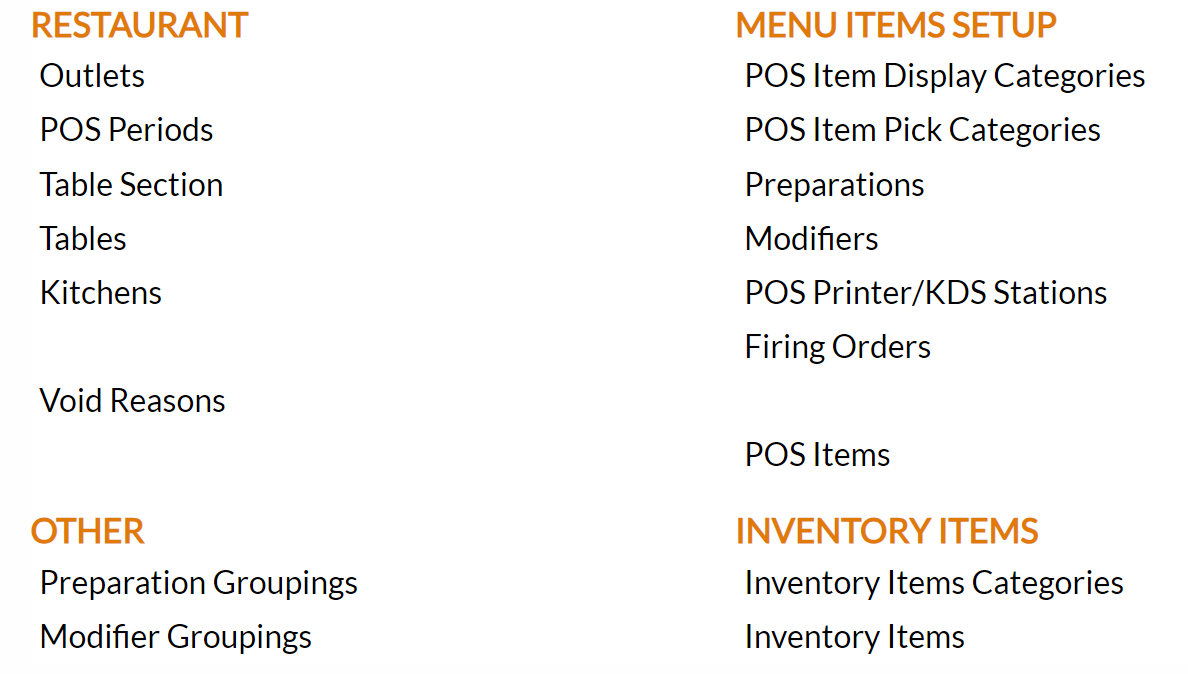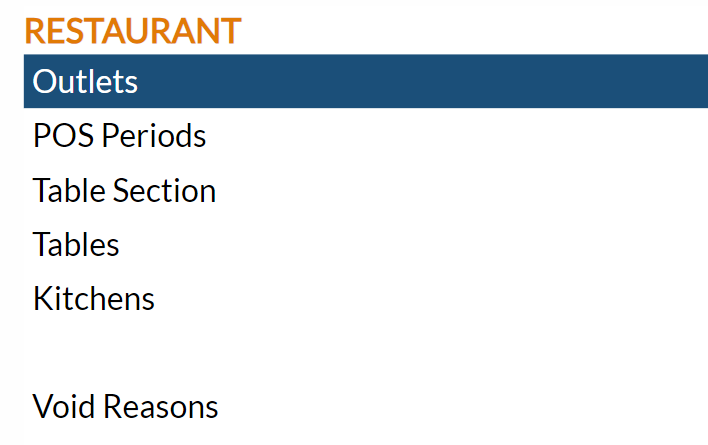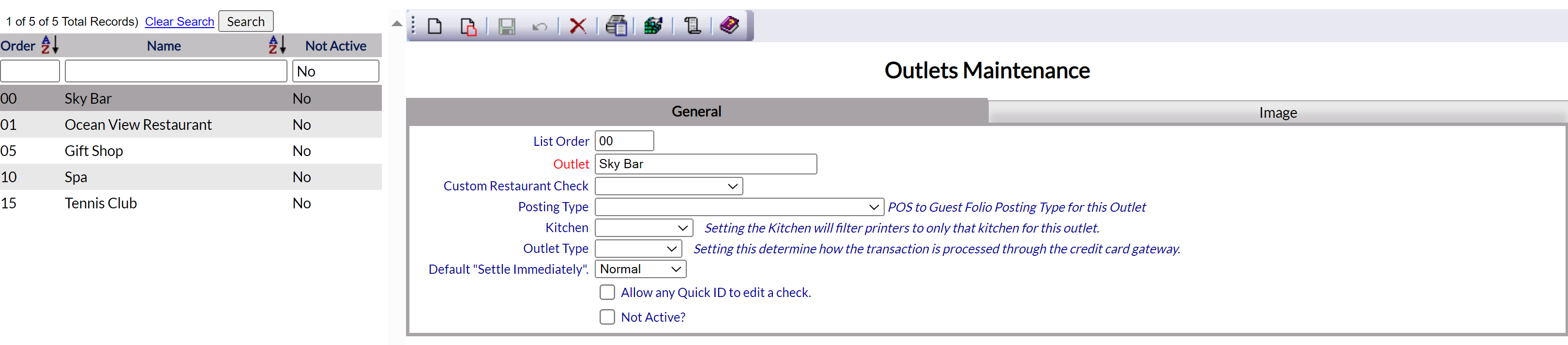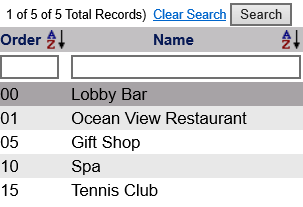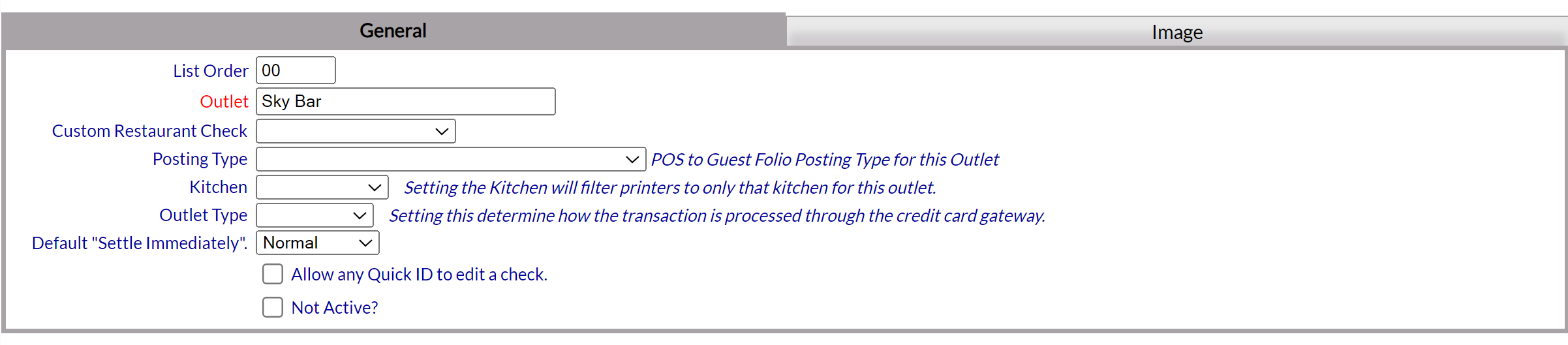From the quick menu (left) choose Manager's Screen to be taken to the Manager's Commands menu.
OR Click the icon on the left for the Full Menu.
This will display the Full menu in a tabular form, with four sections, Registration, Status, Cashier and Other.
Select Other from the Other section.
This will take you to the Other Front Desk Tasks Menu, which has four sections, Other List 1, Other List 2, Documents and Web.
From the Other List 2 section, select Manager's Screen => to be taken to the Manager's Commands menu.
The Manager's Commands menu has two sections, Manager's Configuration and Manager's Maintenance.
Select Configuration => from the Manager's Maintenance section.
This will open the Property and Configuration Menu screen. The list of property configuration options are divided into four sections, which are Required Configuration, Optional Configuration, Locales/Dates and Sub-Systems.
Note: Alternately, you may also be able to select Configuration directly from the Quick Menu, if the menu has been set up to include the Configuration option. This will also take you to The Property and System Configuration Menu.
Select Point of Sale (POS) Configuration => from the Sub-Systems area of the screen.
This will take you to the POS Configuration Menu.
The commands are divided into four sections: Restaurants, Menu Items Setup, Other and Inventory Items.
Select Outlets from the Restaurant section of the Point of Sale (POS) Configuration menu.
The screen display is split into two frames, with the left side of the screen listing any already configured restaurants for the property and the right side containing the fields you need to complete in order to add or edit a restaurant for the property. Any changes made on the right, once saved, will be updated in the listings to the left.
The currently configured outlet options can be displayed either by list order (ascending or descending) or by name (alphabetically, ascending or descending), and can be searched by manually inputting the desired order number or outlet name.
Selecting any one of these will display the details on the right.
Your options include the following:
Generate a new entry:
Click the New ![]() button from the local toolbar to add a new outlet.
button from the local toolbar to add a new outlet.
Complete the fields described on the General tab.
OR:Select an existing outlet from the list on the left, and click the Replicate ![]() button from the toolbar.
button from the toolbar.
Then change the field information as described.
Edit the current selection:
Change the field information described below.
General Tab:
List Order: This determines where in the display the outlet appears listed in the interface.
Enter a number into the List Order field.
This field is optional. If no order is specified, the outlets are listed in alphabetical order in the Point of Sale (POS)interface.
Outlet: The name of the outlet specified.
Enter a name in the Outlet field. This is the name that appears for outlet in the Point of Sale (POS)interface.
This field is required.
Custom Restaurant Check: Each outlet may have a specific check for that outlet (for example, a tennis racquet on the check for the tennis club).
Posting Type: This is a drop-down menu of possible posting types. A posting type may be an outlet or a Point of Sale (POS) period, but not both.
Kitchen: This is a drop-down menu of available kitchens configured in the initial installation. Each restaurant may have its own kitchen, or there may be one default kitchen. This is for filtering printers (ensuring the checks print in the correct location).
Outlet Type: This is a drop-down menu. This may be set as default, retail or restaurant, according to your preference. Setting this determines how the transaction is processed through the credit card gateway, for credit card transactions.
Default "Settle Immediately": This is a drop-down menu. This may be Normal (default option), Checked or Unchecked. If Normal is selected, the default for a Quick Sale check is settle immediately, credit card not checked immediately.
Allow any Quick ID to edit a check: This box may be checked or unchecked, as desired. By default, it is unchecked.
Not Active?: This box may be checked or unchecked. By default, it is unchecked.
It should only be checked if the outlet is no longer in use.
Once an outlet has been added to the list on the left, it will remain in the list (cannot be deleted) if there has been any checks created for it. Once a check is created, it exists in several places in the system, and therefore there cannot be a check for somewhere that does not exist.
When you are finished adding or editing an outlet, click the Save ![]() button to save the changes.
button to save the changes.
To view any changes made, click the Activity log ![]() button in the local tool bar.
button in the local tool bar.